The Bible study software market changed dramatically over the last few years with the departure of two of the most popular options. BibleWorks went out of business and Wordsearch sold to Faithlife, the makers of Logos Bible Software. So, what five programs will we now include in this year's five best Bible study software options for 2021?
The five Bible study programs below run on both Mac and Windows and fit in all levels of Bible study skill. They also offer mobile versions in one form or another. The apps are listed alphabetically.
Here are the five best Bible study software options:
#1 – Accordance Bible Software 13
Accordance 13 runs incredibly fast for a large, powerful Bible study program. Users with a little computer skill can learn to use the program while advanced scholars and translators will also find a lot to stretch their skill and knowledge with Biblical interpretation and translation.
The above video shows you new features added in Accordance 13's upgrade. It added some nice new features.
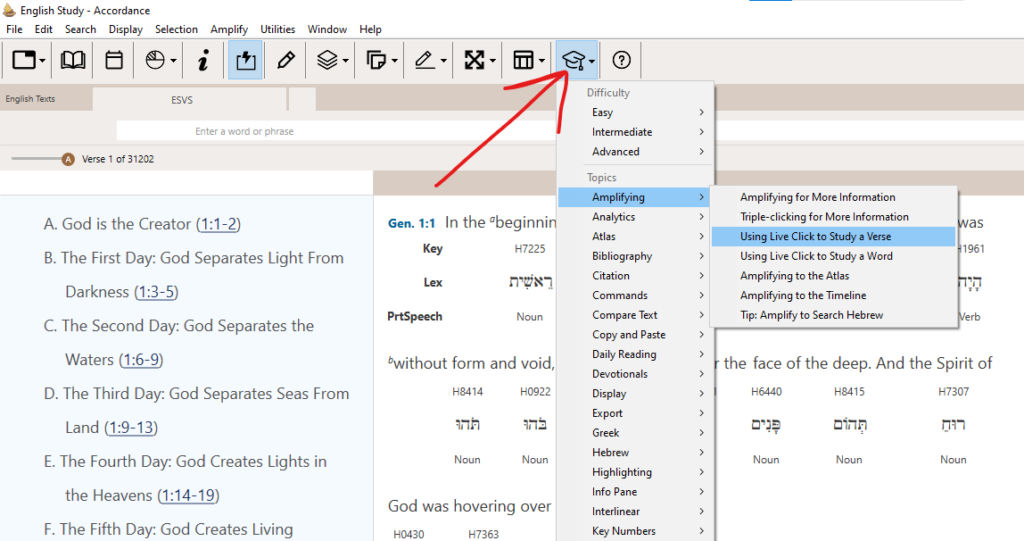
Accordance has one new feature in the version 13 upgrade that holds a user's hand until they gain the skill to use the program without needing help. The Tutorials button (seen in the screenshot above) shows a list of step-by-step tutorials that will direct users and perform tasks for users.
Accordance performs searches incredibly fast and gives users tools to build powerful searches. However, it's also very easy to just find a word in the Bible or a range of texts like the Old Testament, the Psalms, or Mark 1.
If you have a mobile device, you can download your books and do some research or just read. The app supports iOS, Android, Windows, and Mac.
Accordance does a lot to help students learn to use their software from the in-depth help site to tutorial videos and live webinars. Check out their Support site.
People used to Wordsearch will find the Accordance user interface easy to get used to. It has a Library that shows up on the left-hand side of the screen. I call this the Windows Explorer or macOS Finder style interface. The Folders of the books are on the left and panes open on the right.
Here's why we included Accordance 13 in this roundup of the five best Bible study programs available today.
- Accordance 13 on a computer launches fast, whether you run it on the latest greatest PC or Mac or you own a modestly configured computer from years ago.
- The program displays in a user-focused interface that's easy to configure and make it work the way you want.
- The company has the best customer service you can find and they probably leave money on the table in order to benefit their users.
- While some of the ways Accordance 13 works feel different than other programs, once you learn the program, it's incredibly fast and powerful for advanced study.
- The built-in training works well, but Accordance offers excellent online training that's live and interactive.
- Take one of the interactive training courses and get discounts on new books.
Try out Accordance for free. If you like what you see, then give one of their Collections a try. They start at $59.90 for a very basic library and tools. Their Pro level collections cost $999. They also offer deals for former Bibleworks and Wordsearch users.
#2 – e-Sword
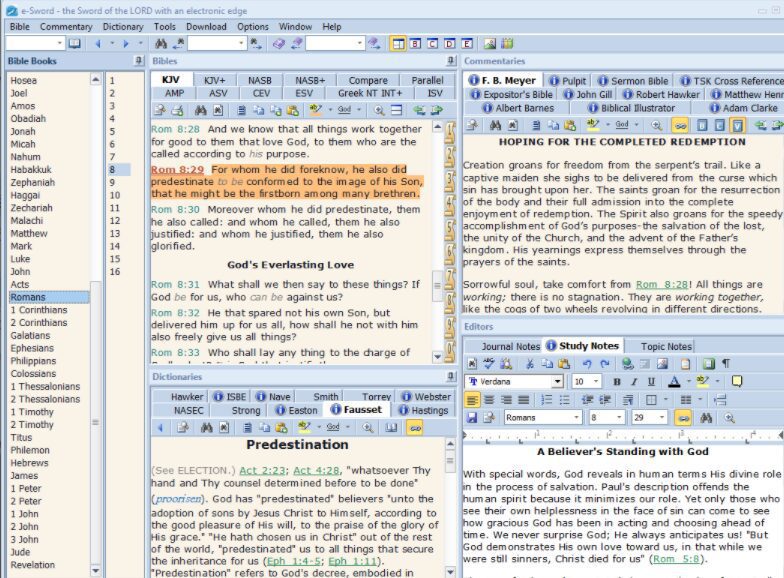
Bible study users love e-Sword if for no other reason than it's free. You can buy recently published books for the program, but you can also get a useful library of Bibles, Greek and Hebrew texts, Commentaries, Dictionaries, and more for nothing.
Open the program up and you see windows for your Bible tests with tabs in the upper left window pane. Commentaries show up in another pane, also with tabs for each book. You also find dictionaries and your notes in two more panes. On the left, you'll find the Bible browser where you move from book to book in the Bible.
Installing new modules is easy in e-Sword. Open the Download menu from the toolbar.
Scripture links show up as underlined text and you can click them to jump to the text or let a tooltip window pop up by hovering over it. This makes studying commentaries and dictionaries easy.
e-Sword users can perform rudimentary language study using the Strong's tagged books or the Greek and Hebrew books.
While you can download and install e-Sword for free, you should also consider buying upgrade modules from eStudySource.com. You can buy more modern translations of the Bible, commentaries published in the last few decades like New International Commentary on the Old and New Testament (NICOT/NICNT). These books often cost much less than the other companies charge in our roundup. For example, the NICOT costs $130 as of this article's publishing date. The NICNT also costs $130. Compare that to $400 at Accordance or nearly $1000 at Logos.
Users won't get as many features in e-Sword as they do in the more advanced programs. However, people looking for inexpensive Bible software that's simple to use and learn should consider e-Sword. They offer versions for Windows, Mac, and iOS but not Android.
Here are several reasons to consider using e-Sword:
- Has a customizable, simple user interface.
- Users can add a lot of free content even if they're mostly public domain books.
- You get fast performance on older machines.
- A community of users creates new books for e-Sword at sites like BibleSupport.com.
- One of the best document editors in Bible software comes inside e-Sword.
- The only way to run STEP books, a format from the old days that was meant to give people a way to buy books and view them in any Bible study program.
#3 – Laridian PocketBible
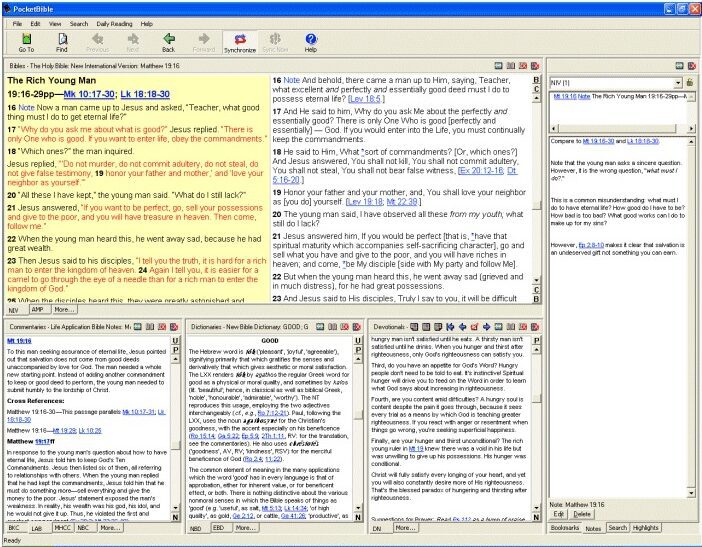
One of the earliest Bible study programs began on mobile devices like Palm and PocketPC in the early 2000s. Laridian saw that the world was going mobile and started on those platforms. They quickly jumped to iOS when Apple released the first iPhones and iPads that ran apps. Today, you can run Laridian PocketBible for Mac, Windows, iOS, and Android.
Like e-Sword, PocketBible offers a simpler user interface than the others. You can easily and quickly get up and running with a fast download server. Also, search for the books you install with lightning speed.
Mobile users will love that PocketBible's user interface offers more versatility because users can open more than two window panes at once. The Windows and Mac versions can do, but that's not unique on a computer. It is on a phone or tablet.
The company offers a good library of useful books at a lower cost than most of the others. Plus the user can actually create their own books with Laridian's Book Builder software. Get the basic version for $19.99 or the pro version for $49.99. The difference is your audience. If you only want books for yourself, then you don't need the Pro version which lets you distribute books. Find out more on the Book Builder Standard for Windows or Pro for Windows sites. You can also use both Standard and Pro on macOS.
The free version has the basic tools that most Bible students will want. However, they offer an advanced version called PocketBible Advanced Features Set. See it above.
The basic program for PocketBible costs nothing, but they offer bundles of books as well ranging from a basic library for $90 and to the largest library for $650.
- PocketBible runs faster than most Bible software programs on old or new devices.
- The user interface is simple and easy to use.
- Users can run PocketBible on almost every platform.
- BookBuilder gives users the ability to easily create their own books with a version for both consumers and publishers combined giving people an inexpensive way to publish their own books digitally.
- Syncs your content quickly and easily between platforms.
#4 – Logos 9 from Faithlife
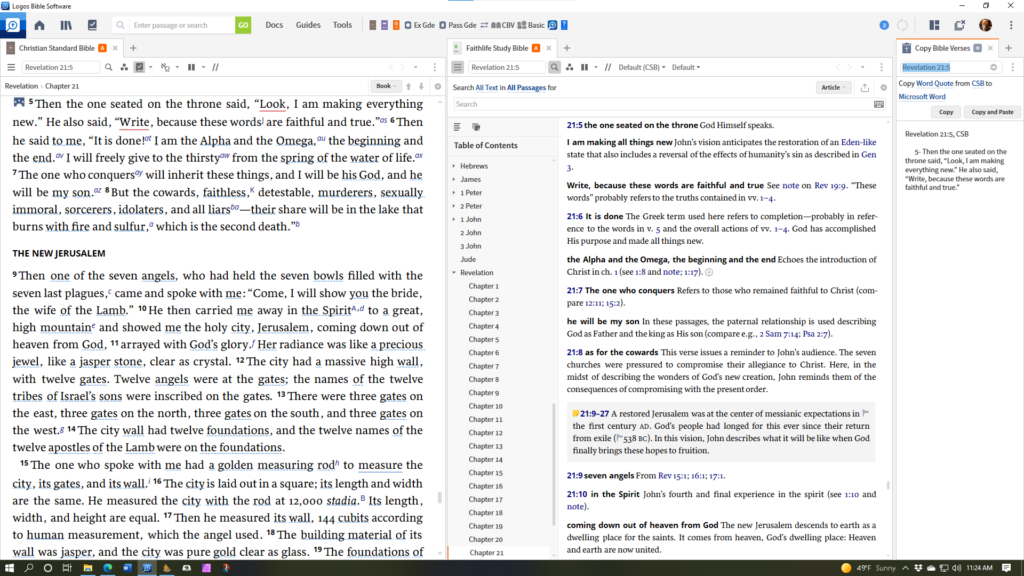
Bible scholars and beginners alike will enjoy Logos 9 just like they can enjoy Accordance 13. The company recently upgraded the program last fall with a few new features to benefit their customers.
The thing that first sold me on Logos back in version 3 was the Passage Guide. Type in your passage and it runs through your library and finds all the books related to say John 3:16. Since then other programs offer a similar feature. Now what usually excites Bible study software buyers is the incredible litany of features available. Logos also has the best cross-platform syncing available in the software world. They sync library listings, notes, highlights, workspaces, and more.
Logos makes it easy to study the Bible in a basic way. But advanced scholars can also work in Logos 9 to translate texts, research arcane topics for a Ph.D. study or research papers in seminary.
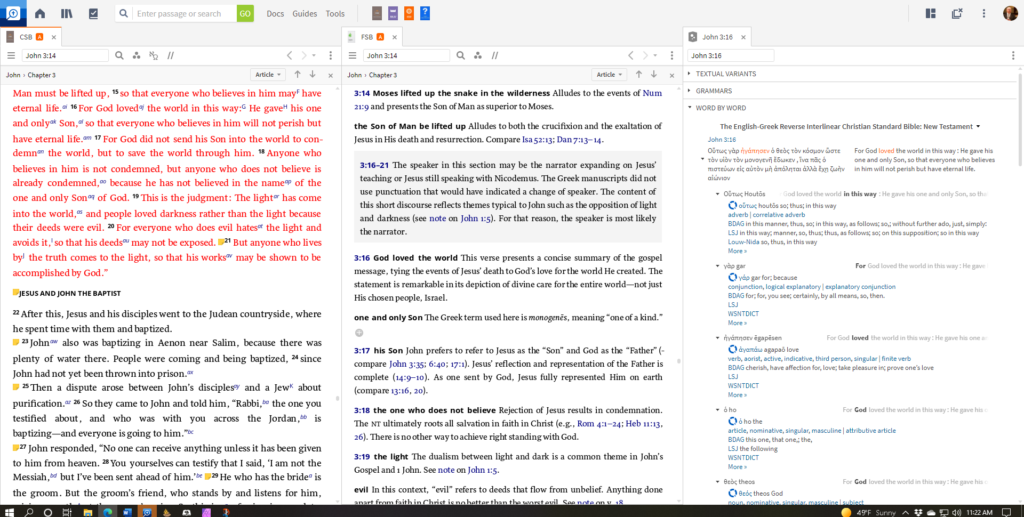
What makes Logos 9 one of the best Bible study software programs? I'd offer a few things as follows:
- There's a large and diverse library available from Faithlife, the makers of Logos 9.
- The Home Page makes use of the program simple for beginning Logos 9 users or beginning Bible students.
- Advanced features like the newly redesigned Factbook and the way great Guides that help people study Greek and Hebrew, Passages, Topics or do sermon prep.
- The new Sermon Manager, which helps users prepare and plan sermon series for a month or a year.
- The Workflows added in the previous update a couple of years ago helps people follow good Bible study techniques as they prepare to teach or preach.
- All skill levels can use Logos 9 including advanced Bible scholars and the average Christian.
- A great Bible study option for every platform available including iPhone, iPad, Android phones, Android Tablets, Kindle Fire tablets, Chromebooks, Macs, and PCs.
Logos runs on all platforms including iOS, Android, Windows, and macOS. You can also use Logos on the web. They give users the best online study option available on the Internet today (see above).
The programs offer too many features to list here. Check out many of the tools they tout on their support sites.
Logos offers a lot of training, both for free and paid. Morris Proctor is their official trainer and his seminars help users learn every inch of the program.
Potential buyers can try out Logos for free. However, you can also buy one of a slew of packages that you buy ranging from $300 to over $10,000. They also offer packages based on your Christian tradition, like Baptist, Verbum for Catholics, Anglican, Lutheran, and others.
#5 – Olive Tree Bible Software
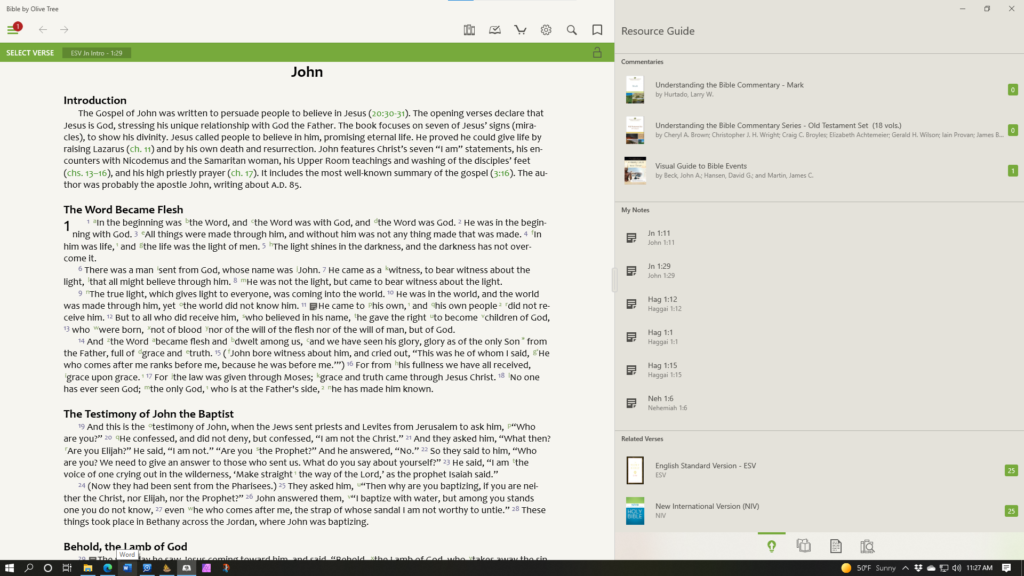
While other programs shine on the desktop or laptop, Olive Tree Bible Software shines on the mobile device. It's the first choice for many users who even use one of the above-advanced tools.
Olive Tree's user interface looks similar regardless of where you use it. It runs on Windows, Mac, iOS, and Android quite well. It also looks great.
The Resource Guide along the right is like the Passage Guide in Logos above. It arranges your library based on what verses you're viewing in the main Bible window on the left.
Olive Tree will sync some of your user-created content like notes, bookmarks, and highlights. However, I wish it would sync your library order too. I like to list my books based on use rather than alphabetical order. You have to arrange the library on each device.
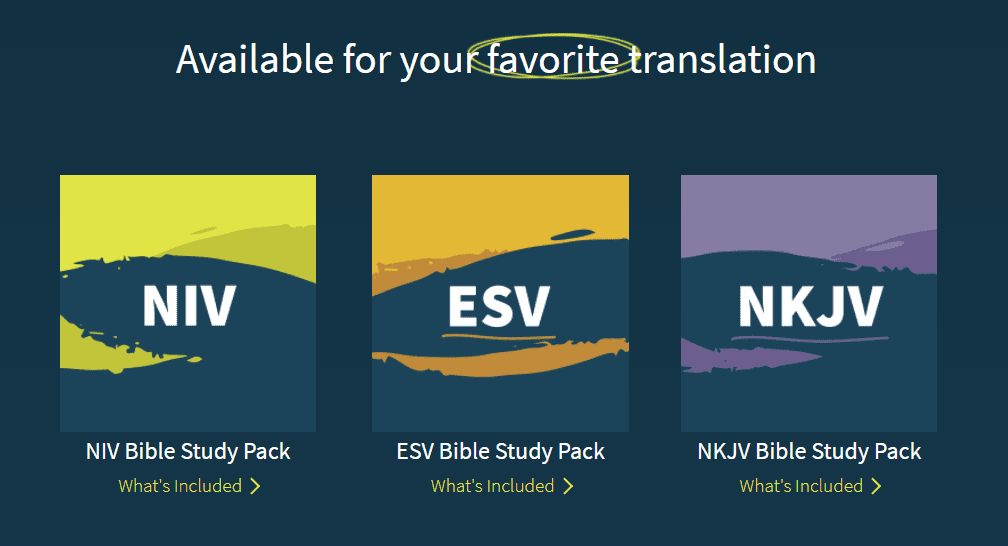
The basic book reader costs nothing to download from the various app stores. However, you can buy books to add. They offer something called Study Packs, which are collections of books. They bunch the packs around a translation (NIV, ESV, or NKJV) instead of levels like other publishers. Each pack has that translation, a study Bible and some reference tools.
Olive Tree offers more audiobook content than other programs.
The list of things that make this a great Bible study app for your Mac or Windows PC include the following:
- The interface looks attractive and simple.
- The desktop user interface matches the mobile user interface making it easy to learn for people coming from mobile.
- The awesome Resource Guide slides in from the right side and shows all your books with content related to the passage displayed in the Bible window.
- The program runs fast even on older slower machines.
Best Bible Study Software Recommendation
Most people reading this probably already own a Bible study program, but if not I hope this gives you some options to find the best Bible study application for Mac or Windows. If you also use a mobile device, be sure to consider that in making your choice.
Olive Tree has the best mobile application while e-Sword gives users the cheapest way to get into Bible study. Even if you do pay for the third-party books from eStudySource.com they’re often cheaper than the larger companies charge.
Scholars and more advanced Bible students should look first at Logos and Accordance. People with older machines should consider PocketBible and e-Sword, but Accordance and Olive Tree run well on older machines too.
Most of these have a free option to try out before you sink a lot of money into them. So, based on these descriptions, go download them and try them out.
Below is a list of articles we’ve published in the past on this topic:
Logos Bible Software Launches Kerusso Collective
Logos 9 Bible Software [Review]








Looking for a Software that approximate WORD SEARCH 12 type Software.