Logos 7 is the latest version of one of the most power and complex Bible software packages available for scholars, preachers, Bible students, and laypeople. We'll take a look at the update and show users the most useful features in this powerful package. Who should give Logos 7 a serious look and does it offer enough value to make it worth the expense? Let's start with an overview before checking out the new features:
Logos 7 Bible Software – Home Page
![Logos 7 Bible Software [Review] 1 logos-7-home-screen](https://eadn-wc03-10628962.nxedge.io/wp-content/uploads/2017/01/Logos-7-Home-Screen-1024x576.jpg)
When Logos 7 first launches and the user logs into the program, it will take a little while to get started. Once it finishes all the background setup, the user sees the Logos 7 Home Page (see above). The Home Page contains (numbers below correspond to numbers in screenshot above)…
- This section includes news articles from Logos blogs, examples of content from your library and ads for books users can buy.
- On the left find Lectionary readings, prayer lists, user-created reading plans for devotional Bible reading or a plan to read a book in the user's library. You'll also find links to other Faithlife services. Faithlife is the company that publishes Logos.
- The Settings icon opens the menu to customize the contents of the Home page.
- A search box makes it quick and easy to find library content. Enter a passage and the software shows content from the library (see below).
![Logos 7 Bible Software [Review] 2 logos-7-passage-search-from-home-page](https://eadn-wc03-10628962.nxedge.io/wp-content/uploads/2017/01/Logos-7-passage-search-from-Home-page-1024x576.jpg)
Enter a passage and Logos 7 opens a Passage Guide, Exegetical Guide (language and grammar study), the passage in your favorite translations and commentaries, the Information window and Text Comparison window. Find out more info from Logos 7's support page on the Passage Guide or the Exegetical Guide. Those links include helpful tutorial videos.
![Logos 7 Bible Software [Review] 3 topic-search-results](https://eadn-wc03-10628962.nxedge.io/wp-content/uploads/2017/01/topic-search-results-1024x576.jpg)
The Guides menu offers more Guides like the Sermon Starter Guide, the Topic Guide and the Bible Word Study Guide. Think of the various guides as digital research assistant. They search your library for content related to a passage, topic or a Biblical word depending on what kind of guide you're creating from the Guides Menu.
These guides make using Logos 7 easy for beginners. The user can also open them from the Logos 7 Guides Menu.
![Logos 7 Bible Software [Review] 4 logos-7-guides-menu](https://eadn-wc03-10628962.nxedge.io/wp-content/uploads/2017/01/logos-7-guides-menu-1024x526.jpg)
The user can create their own Guide by clicking on the Make a new guide template at the bottom of the menu's left-hand side. Learn how to do this at Logos.
Potential beginning Bible students will love how Logos 7 puts powerful tools at the fingertips of beginning users. The user can grow in their understanding of the powerful features in Logos 7 and take off the training wheels features. To do this, you'll eventually want to create some custom layouts for advanced study. The layouts menu in the screenshot below shows the QuickStart Layouts created by Logos developers. It also shows some layouts I created, both in the list on the left.
![Logos 7 Bible Software [Review] 5 logos-7-layouts-menu](https://eadn-wc03-10628962.nxedge.io/wp-content/uploads/2017/01/logos-7-layouts-menu.jpg)
Logos 7 Toolbar
Above the Home Page or above any other window in Logos 7 you'll see the toolbar. In the screenshots you'll see that mine doesn't look like the default. I've edited it by dragging books from my Library to the toolbar. That way I can quickly open my favorite books. I also drag the book cover of any books I'm currently reading to the toolbar to quickly open them.
![]()
All users, whether on Mac or Windows, will see the same toolbar in Logos 7 with possible edits, as seen in my custom toolbar above. On every user's toolbar you'll see the following buttons from left to right.
- Home – shows Logos 7 Home Page.
- Library – shows the user library, a list of all the books the user owns.
- Search – brings up a search box with powerful searching tools.
- Documents – a menu of the links to create new documents or your list of user created documents. More on that below the list.
- Guides – a menu of all of the guides mentioned above.
- Tools – a menu of the huge selection of tools available in Logos 7.
- Command box – user can enter a passage or topic and it opens the user's top Bible to that passage or the top book with that topic in the title.
- Custom Area – the section between the command box and the blue number 2 in the above toolbar shows all of the books and buttons I've put on my toolbar. You can drag from almost anywhere in Logos 7 and create new buttons for books, tools, guides, documents and more. If you want to re-open something, try and drag it to the toolbar. Most items will drop on the toolbar for quick access.
- Notices – the round blue number 2 in my toolbar above shows that I have two notices about the program. These are things like updates installed or a message that says my copy of Logos is indexing my library. Read more about indexing here.
- Sync Button – the two circular arrows sync Logos 7 with the Logos servers. The company stores all user settings and data on their servers for backup and syncing to other computers.
- Layouts – the Layouts menu (see below) shows both user created window layouts and some predefined QuickStart layouts that Logos comes with. It's really easy to create a layout by arranging the books and tools as you want and then click the Layouts button and choose Save as named layout. We also get a list of the last few layouts with a thumbnail to see what it looked like.
- Help – shows Help topics with links to online tutorial videos, the extremely active user forums where even the President of Faithlife posts on occasion, and more.
The Documents menu shows all the documents a user can create in Logos and a list of their own documents (see below)
![Logos 7 Bible Software [Review] 7 logos-7-documents-menu](https://eadn-wc03-10628962.nxedge.io/wp-content/uploads/2017/01/Logos-7-Documents-Menu.jpg)
Logos 7 lets users create some incredible documents that will automatically back up to their servers, show up on every installation of the desktop program, and even show up on the mobile apps in some cases. Here's a video I created describing what kinds of documents you can make and how you might use them.
http://www.youtube.com/watch?v=uj6_ud7PK7Y
As you can see the Logos 7 user interface can seem daunting. However, stick with the Guides and the Home Page, and venture into the advanced features as you grow in proficiency. Use the free video tutorials and the user created Wiki page that tells how to do almost anything possible in Logos. If you want some professional training, you can sign up for a Camp Logos training from a really great trainer named Morris Proctor. It will cost you, however. Another useful unofficial training site called Learn Logos does a good job for less than the Camp Logos training. The Logos 7 course isn't finished yet, but users can pre-order for a discount. The downloadable version is only $55 for pre-order. The trainer, John Fallahee, promises to finish the entire course by mid-February 2017.
What's New in Logos 7?
I don't have room to go into all of the details of every feature of Logos 7, so let's take a look at what's new. For all of the new features with great descriptions, screenshots, and even some videos, see the post in their user forums. Here's a video I did showing off these five new features with written descriptions below the video:
![Logos 7 Bible Software [Review] 8 logos-7-sermon-editor](https://eadn-wc03-10628962.nxedge.io/wp-content/uploads/2017/01/Logos-7-Sermon-Editor.jpg)
The 5 best new features, as chosen by the users in the Logos 7 Forums, are as follows:
- Sermon Editor – Create sermons directly in Logos instead of writing in Word or some other word processor. This saves them, syncs them, and makes them searchable inside Logos.
- Concordance – This tool confused me because I couldn't get past what I know about Bible concordances, but imagine being able to create such a tool for any book like a commentary or ancient church fathers. Now, look at the words and content and learn how an author uses words, how often and where he gets them from. Find out what terms get used the most and that might help you understand the overview of a book in the Bible. See it in action on Logos' site. It's a powerful way to find sermon or Bible study illustrations about a topic. Do a Concordance index on a book about grace. Then find the entries in the headings only to see what's in the book.
- Quick Start Layouts – Layouts store the organization of your open books so you can go back to it later. New users might need help getting started, so Logos created some Quick Start Layouts for things like Journaling, Greek or Hebrew Word Study, one for your top Bible and top Commentary and more.
- Multiview Resources – Think parallel study Bible in a single Bible pane. This way you can open your favorite Bible and either a Greek or Hebrew Bible to the same passage. Use this to share your visual filters from one tool with the other. For example, I can set all active verbs in the Greek Bible to show up in blue highlight. Those will also get highlighted in an English text if it has Greek tags, like the ESV or NKJV do. To get the full understanding of how powerful this addition is, see it in action at Logos' site.
- New Testament Use of the Old Testament – This tool shows how NT writers used the OT in their writing. Some show direct quotes while others show obvious influence of OT teaching in the NT writing. For example, it shows how Matthew's genealogy uses the listing of descendants found in Genesis 5 and other places.
Who's Logos 7 for?
There are three kinds of Bible software users out there:
- Power User – Pastors, scholars like college and seminary professors who spend the time to learn original languages or at least learn how to use language study tools in Bible software. These people write sermons, papers and/or books. They have the time and desire to go very deep and need to search for all the roots of the Qal stem in a Hebrew verb or look for every instance of a dative feminine word in Greek.
- Advanced – These people are lay or entry level pastors and teachers with limited understanding of Greek or Hebrew, but want to learn or want to do advanced study for personal edification. They maybe don't do the kinds of searches mentioned above, but do want to see how Greek grammar affects the meaning of a statement in Paul's letter to Corinth or they like to study the cultural backgrounds of ancient Rome.
- Devotional Readers – The vast majority of Bible students read devotionally for personal edification. They can do occasional concordance-style searches to find a verse on persecution or like reading Bible studies or Christian books with Bible links that they can see in a pop-up or click to open their favorite translation. They won't do any advanced study and never plan to.
The first two groups likely already own Bible software. If they don't, then Logos 7 would serve them well. Others options include Accordance Bible Software or maybe Bibleworks if they only plan to do Bible study and never want to branch out into other kinds of Biblical or Christian literature.
The last groups will find Logos 7 overkill. It's like buying a huge tractor trailer to haul their trash to the dump. Unless you just like to own the most advanced or best tools available, just because you have more money than you need, then go with another option like Olive Tree Bible Reader.
Take a look at my article on the 5 Best Bible Software Programs On the Market Today to find out about other options.
Is Logos 7 a Good Value?
![Logos 7 Bible Software [Review] 9 logos-7-base-packages](https://eadn-wc03-10628962.nxedge.io/wp-content/uploads/2017/01/Logos-7-Base-Packages-1024x262.jpg)
The simple answer is: Yes! That is, if you're a Power or Advanced Bible student. However, even devotional readers can enjoy Logos 7, if you're willing to pay for it. The Logos 7 Starter Library costs a whopping $265.49. I wish Logos would offer a simple package for entry level students for about $79.99, but they don't. Their Bronze, Silver and Gold packages, the suite spots for most advanced to power users, cost more than $500, almost $900 and over $1,300 for each level. They offer payment plans which break down the cost over 6 months to 15 months. For example, the Gold package will cost just over $90/month for 15 months after you pay about $180 up front.
Academic users can get discounts on Logos 7. They start at about 20% and go up from there.
Another way to start using Logos 7 is the Logos Now subscription for $99/year. Currently, there's a $10 discount but it won't last much longer and might already be gone before you read this. It includes the main feature of Logos and new ones as they become available. Also, the users will get discounts on new content they want to buy. When a new version comes out, usually each fall, you can get the main features in the new version included in the subscription or buy a base package for less than non-subscribers. There's also a free one-month trial on Logos Now. It's the best way to try before you buy Logos 7.
Logos 7 is an expensive tool, but it offers a substantial bang for your buck. That's why I'd call it a good value for serious Bible students. I would not recommend it to devotional readers.


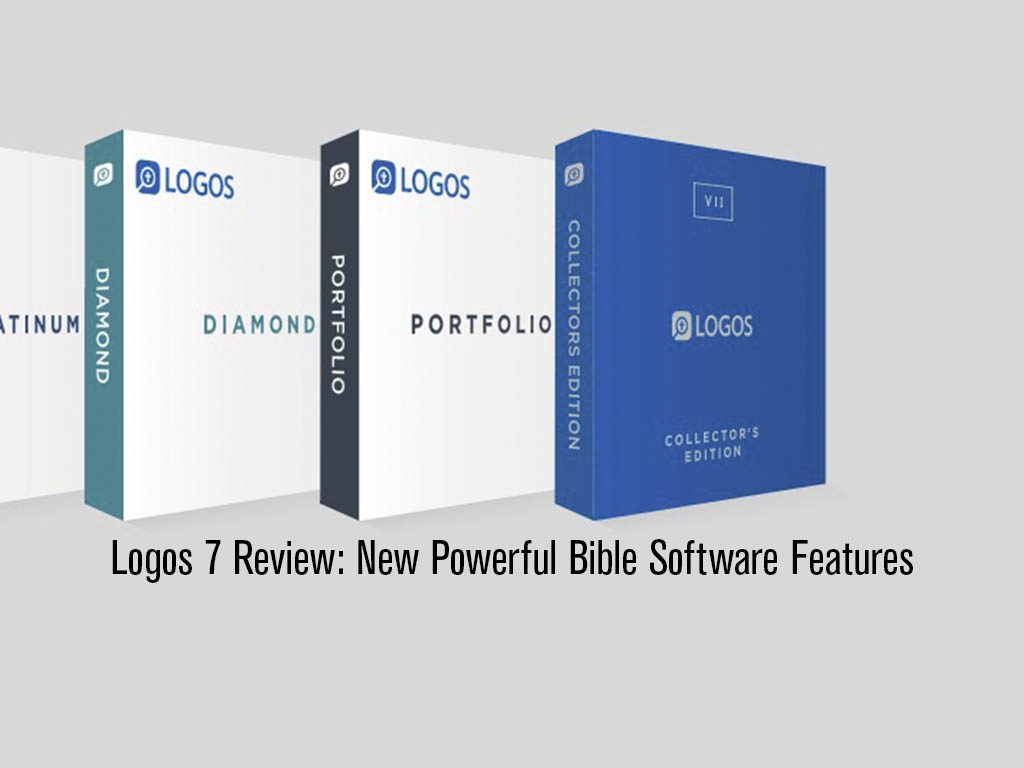

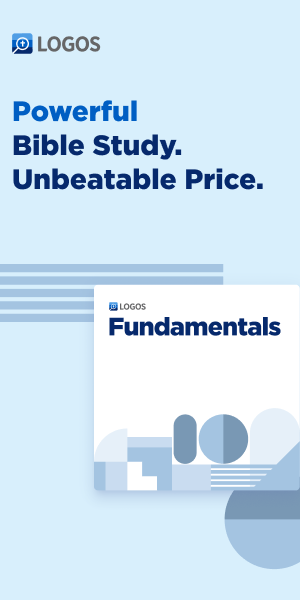



Today Logos released their free Basic version available here: https://www.logos.com/product/136022/basic
Today Logos released their free Basic version available here: https://www.logos.com/product/136022/basic
Thanks for leaving a comment, Rick. I am considering having Kevin review Accordance next.
Also, ChurchTechToday does offer sponsorship opportunities – https://churchtechtoday.com/sponsor/ We’d love to have you! –Lauren Hunter